Goal: To show you how to create Sponsored Brand video ads using Amazon’s bulk operations. We will walk you through an example use case using sample data and show screenshots of the spreadsheet that we will be using.
For new articles or updates as well as access to our Amazon bulksheets templates library, sign up for our newsletter.
Sponsored Brands Video Ads (Video In Search)
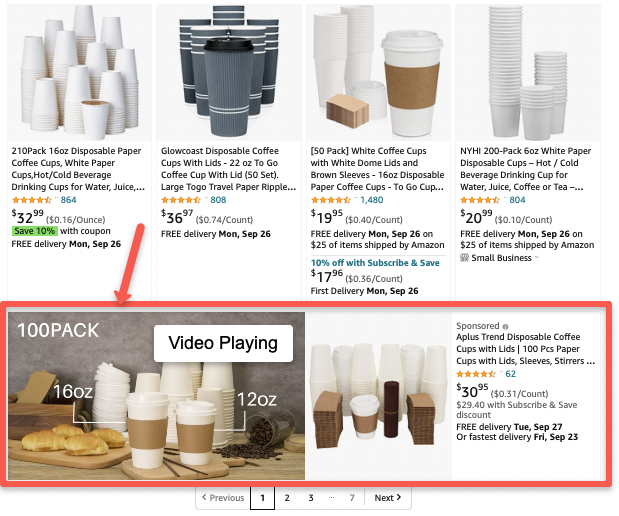
You must be brand registered to take advantage of Sponsored Brand video ads. These ads show up prominently on both mobile and desktop devices when customers enter specific keywords. The ads typically cost sellers more to bid on but can produce greater results in terms of conversions.
Note: Video Ads need to be reviewed by Amazon before they go live. During this time, the ads will be in “pending review” status.
Spreadsheet Columns For a Creating Sponsored Brands Video Campaign
17 columns are required to create Sponsored Brand campaigns for video ads:
- Product (Sponsored Brands)
- Entity (Campaign, Keyword)
- Operation (Create)
- Campaign ID (Campaign name)
- Campaign Name (Campaign name)
- Start Date (yyyymmdd)
- State (enabled)
- Budget
- Budget Type (daily, lifetime)
- Brand Entity ID (Found in the “Brand Assets Tab” when you download your account’s bulksheet)
- Creative ASINs (The ASIN you wish to advertise)
- Video Media Ids (the “Asset ID” is also found in the “Brand Assets Tab” of your account’s bulksheet)
- Bid (Must be greater than or equal to 0.25)
- Keyword Text
- Match Type (exact, phrase, broad)
- Ad Format (video)
- Creative Type (video)
For access to all our sample templates, sign up for our newsletter here.
Controlling Cost When Creating Video Campaigns using Sponsored Brands
Because video ads are typically more expensive per click, we only use Exact campaigns. This way we have more control over what ads we are actually paying for. In the past, we’ve used Broad or Phrase campaigns in Sponsored Products which led to us losing money on ad-spend. We decided not to take this risk when creating campaigns for Sponsored Brands Video Campaigns. Because we only use Exact campaigns and there are no Auto campaigns associated with Video campaigns, the spreadsheets are smaller.
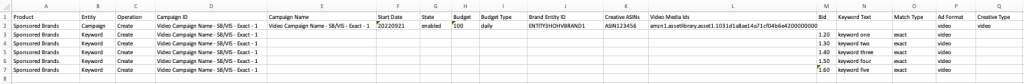
The low row count is a contrast compared to our SP Product Targeting or Keyword Targeting bulksheets.
For access to all our sample templates including the Sponsored Brands video campaigns, sign up for our newsletter here.
