Introduction
Sponsored Display is a relatively new Amazon advertising type in addition to Sponsored Products and Sponsored Brands. Today, we’ll look at what Sponsored Display ads are and why you should take advantage of them.
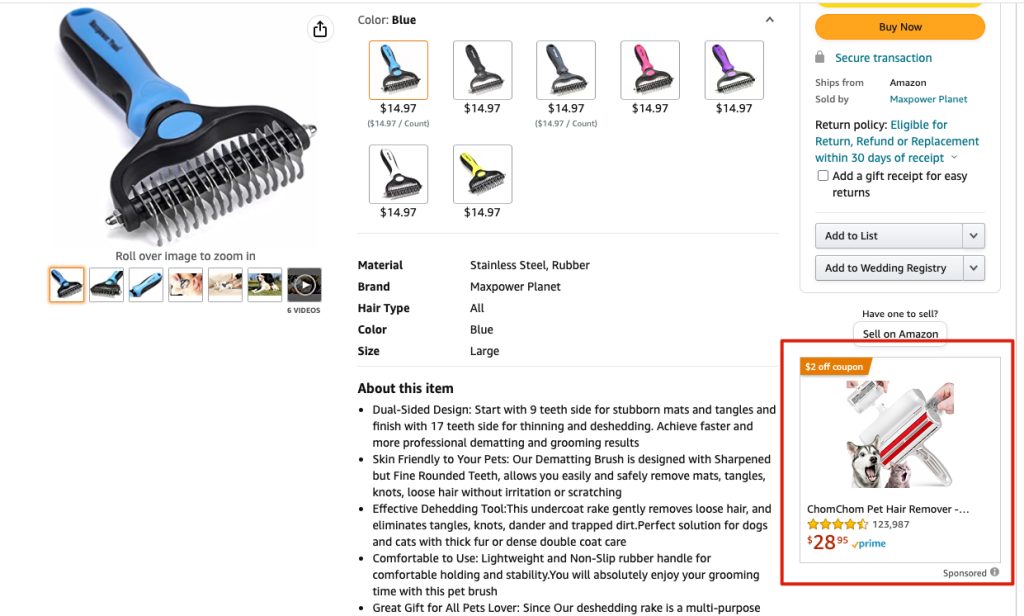
Amazon’s official explanation of Sponsored Display ads is:
Grow your business by reaching relevant audiences on and off Amazon.
The best way to think of Sponsored Display ads are ads that allow you to target specific audiences or demographics both on and off of Amazon. In addition, there are different ways to target like people’s interests, past product views, or past product purchases.
Sponsored Display ads also allow remarketing where the same advertisement will show up and target the same potential buyer that fits your criteria. You can think of remarketing like a stalker ad that will keep following you around.
This is a unique way of reaching new potential customers as Sponsored Products and Sponsored Brands don’t have this kind of audience targeting and are limited just to people viewing items on Amazon.com.
The Sponsored Display Ad Unit
The ad unit for Sponsored Display gives you more options than your traditional Sponsored Product ad.
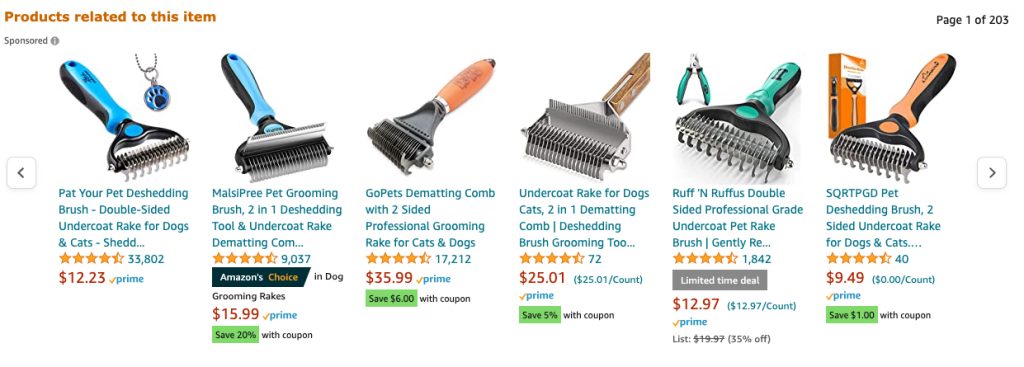
By default the add will show a main product picture, the Amazon product title, number of stars, and the price and whether it is Prime eligible.
However, if you want, you can customize the product ad by adding a Logo, Headline, and a new Image.
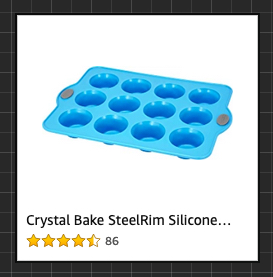
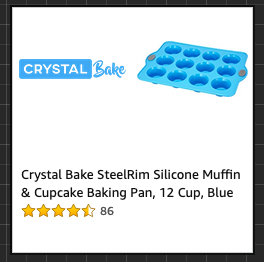
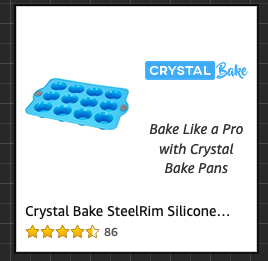
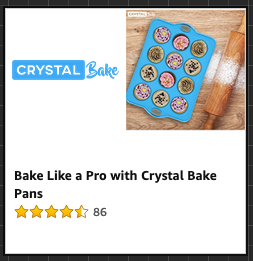
One important note is if you plan to use bulksheets to create a Sponsored Display ad, you cannot customize the ad with the above features. You have to accept the default ad creative. However, after the campaign is created you can still edit the creative.
As you can see, the Sponsored Display ad is a lot larger than your traditional ad unit which theoretically should be more enticing for viewers to click.
Targeting Options – Contextual & Audience Targeting
There are 2 options for targeting when you create a Sponsored Display ad: contextual targeting and audience targeting.
Contextual Targeting
Amazon says:
With contextual targeting, you can show ads to audiences who are currently visiting products and categories that you select and similar products. Your ads may serve on and off Amazon, including Amazon detail and shopping result pages, third-party websites and apps, and Twitch.
With this targeting method you have these options:
- Individual products. Similar to other product targeting campaigns this allows you to select individual product pages for your ad to show up on. With this method your ad only shows on Amazon.com.
- Categories. Similar to other product target campaigns you can choose specific categories for your ad to show up on. The difference here is this ad could be shown on Amazon or off Amazon.
- Dynamic segments. This is new and also known as “similar to advertised products” where Amazon uses their machine learning technology to show ads similar to your advertised product. This is both on and off Amazon.
Audience Targeting
This option allows you to reach specific groups of people based on lifestyle, interests, past viewed products, past purchased products, and more.
There are 3 options for audiences:
- Amazon audiences. These are pre-defined audiences that Amazon has built and are organized around lifestyle, interests, life events, and in-market. Example would be “Getting Married”
- Views remarketing. This allows you to reach audiences who viewed product detail pages for criteria you set. You also set a “lookback” time period where you specify how far in the past to target that viewer. For example, a 30 day lookback period would mean only show my ad to people who’ve viewed a similar product to my product in the past 30 days.
- Purchase remarketing. This allows you to reach audiences who purchased products matching your criteria. Just like Views remarketing, you can also control the lookback period.
Sponsored Display Bidding Options
Unique to Sponsored Display is how you can choose your bid optimization strategy. For other types of Amazon product ads your only option is cost per click (CPC) where you pay for each click.
Here you have 3 options:
- Optimize for reach. Amazon optimizes your bid so that you get more viewer impressions. You’re charged not based on CPC, but on CPM which is cost per 1,000 views or impressions. This is a useful way to increase brand awareness.
- Optimize for page visits. Amazon optimizes your bid to drive visits to your product details page. You are charged on a CPC basis.
- Optimize for conversions. Amazon optimizes your bid to based on converting sales of your products. You are charged on a CPC basis.
Conclusion
Sponsored Display ads unlock a new dimension of targeting both on and off Amazon that previously wasn’t available. This is a powerful way to generate brand awareness and improve sales with a larger Ad unit and multiple ways to reach specific audiences. It’s definitely worth testing.
In a future article we’ll explain how you can create Sponsored Display ads using bulksheets.
If you haven’t yet, sign up for our newsletter for new articles or updates and access to our Amazon bulksheets templates library.
